
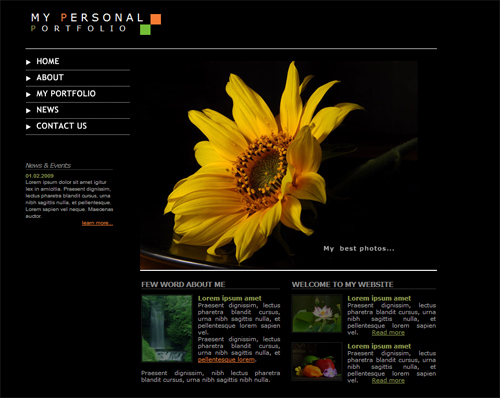
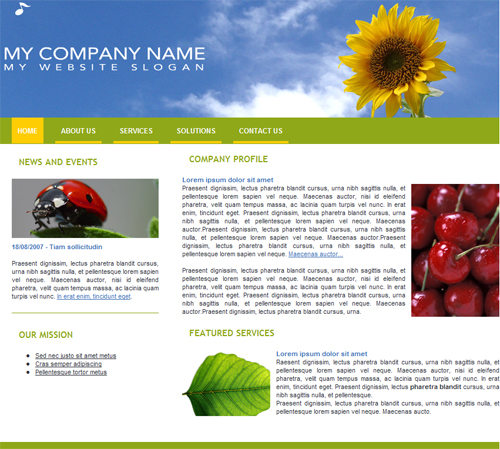
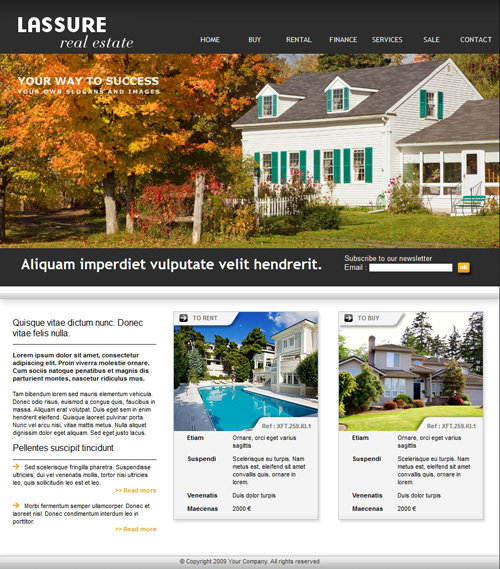
 kits graphiques flash
kits graphiques flash
 animations flash
animations flash
 kits graphiques css (css templates)
kits graphiques css (css templates)

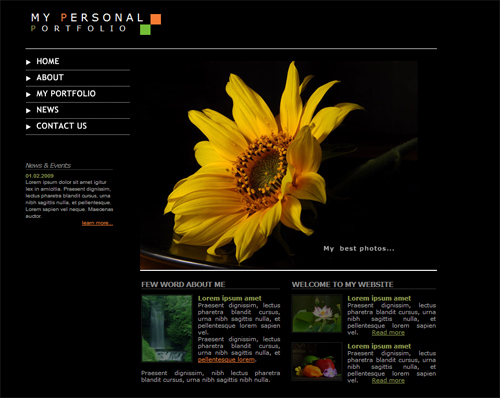
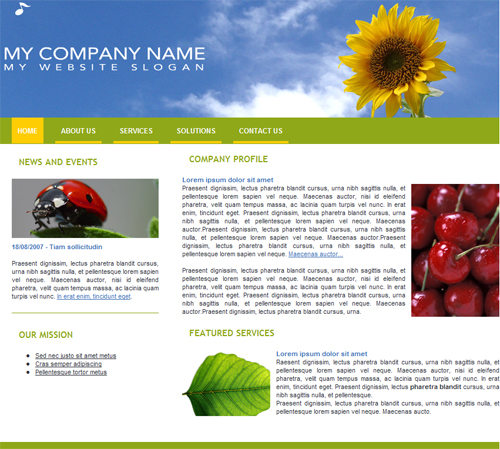
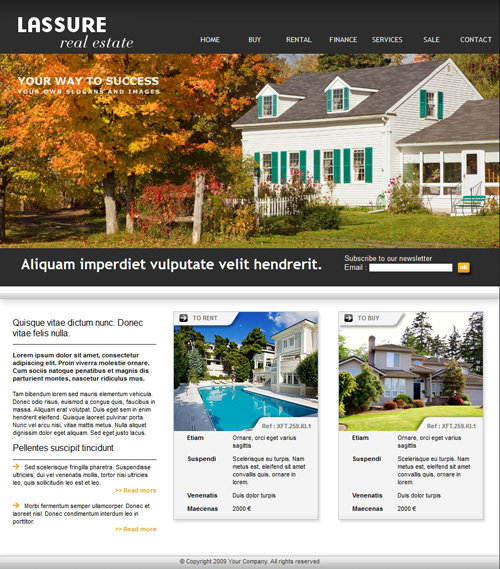
|
kits graphiques
 kits graphiques flash
kits graphiques flash
 animations flash
animations flash
 kits graphiques css (css templates)
kits graphiques css (css templates)
|
|
#1
|
|||
|
|||
|
A propos de la diaporama, est-ce le bon code que j'ai formulé dans gallery.xml ? :
<?xml version="1.0" encoding="iso-8859-1"?> <gallery> <!-- dfGallery Author : G.S.Navin Raj Kumar URL : http://dezinerfolio.com Date : 14-June-2007 Version : 1.0b PLEASE READ THE DOCUMENTATION CAREFULLY BEFORE MODIFYING THIS FILE. --> <!-- configure the gallery in this xml-node --> <config> <!-- set the title of the album --> <title>Diaporama</title> <!-- set the location of the thumbnails relative to the gallery.swf --> <thumbnail_dir>images/photosgallery/thumbs/</thumbnail_dir> <!-- set the actlocation of the actual high-res images relative to the gallery.swf --> <image_dir>images/photosgallery/</image_dir> <!-- the time interval for each image to display, this value is in seconds default value : 5 --> <slideshow_interval>5</slideshow_interval> <!-- pause slideshow at start default value : false --> <pause_slideshow>true</pause_slideshow> <!-- set true if you want the application to scale the images while using RSS feeds default value : true --> <rss_scale_images>true</rss_scale_images> <!-- set the path of the mp3 file that should loop as a background music while playing the slideshow. default value : none --> <background_music>none</background_music> <!-- percentage of the volume to set while playing the music default value : none --> <background_music_volume>none</background_music_volume> <!-- add links to images, and allow the views to click on images from flickr, picasa,and view the page where the actual image is found. If you dont want views to visit the picasa, or flickr or other sites keep this value false. default value : false --> <link_images>false</link_images> <!-- Photographers will like to disable printscreen for their pictures to increase the security of their photographs. Set this value to true if you wish to disable print screen in the application. While the application is running the print screen option will be completely disabled in all other applications that the visitor is using. default value : false --> <disable_printscreen>false</disable_printscreen> </config> <!-- this node contains all the albums --> <albums> <album title="Diaporama" description="Parcours..."> <image title="my picture" thumbnail="img124.jpg" image="img124.jpg" link="img124.jpg" >Image description</image> <image title="my picture" thumbnail="img098.jpg" image="img098.jpg" link="img098.jpg" >Image description</image> </album> </albums> <!-- language support added in v 1.0b --> <language> <string id="veuillez patienter svp" value="Please wait" /> <string id="loading" value="Loading" /> <string id="page précedente" value="Previous Page" /> <string id="page % sur %" value="Page % of %" /> <string id="page suivante" value="Next Page" /> </language> </gallery> Car je ne parviens pas à lire ma diaporama, les images sont absentes. Last edited by electro-acoustic; 12-18-2009 at 09:42 PM. Reason: Affichage de la diaporama |
|
#2
|
|||
|
|||
|
Bonjour,
Le fichier xml semble correct. Peut-on voir l'animation en ligne ? Nous pourrons vous dire pourquoi elle ne fonctionne pas.
__________________
Cela nous fait toujours plaisir de vous lire dans notre rubrique témoignages... |
 |
| Tags |
| absence, diaporama, images |
|
|