
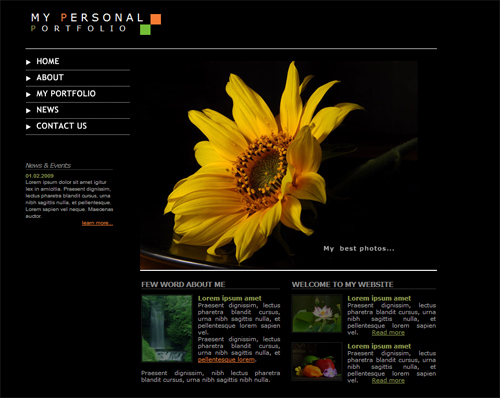
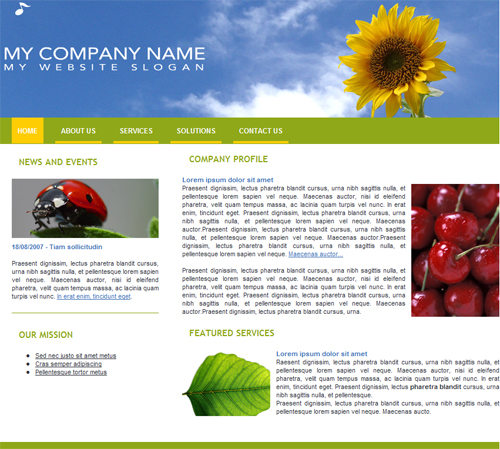
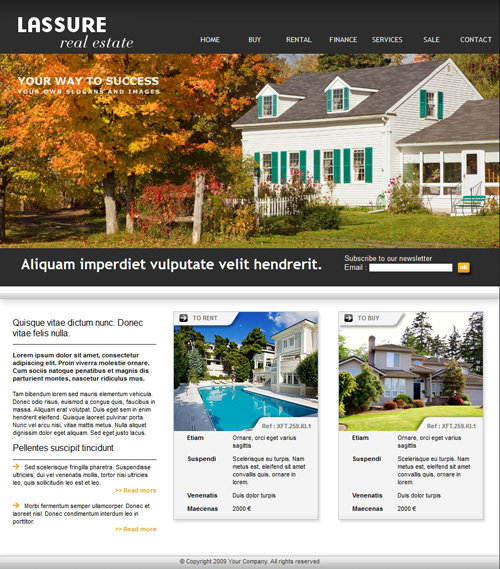
 kits graphiques flash
kits graphiques flash
 animations flash
animations flash
 kits graphiques css (css templates)
kits graphiques css (css templates)

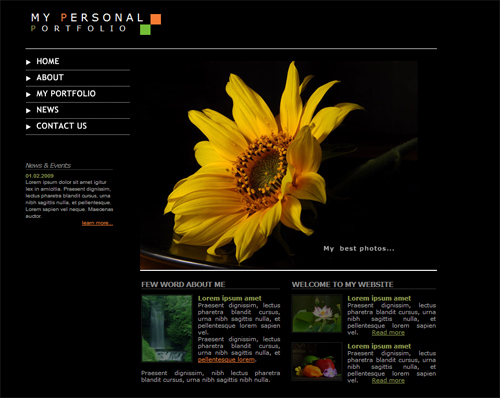
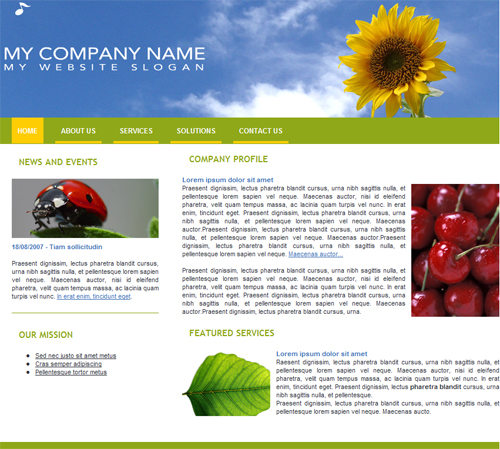
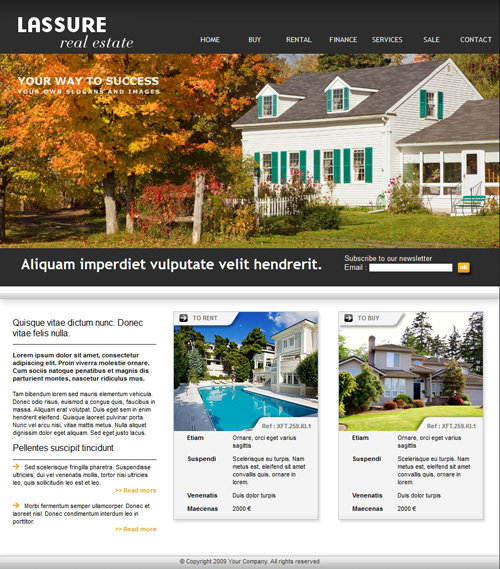
|
kits graphiques
 kits graphiques flash
kits graphiques flash
 animations flash
animations flash
 kits graphiques css (css templates)
kits graphiques css (css templates)
|
|
|
|
#1
|
|||
|
|||
|
Bonjour,
Voici le lien vers la page d'accueil de mon site : http://www.blagnacfc.com/index2.php?op=edito En fait je n'arrive pas à intégrer la bannière 201 (que j'ai pu très facilement personnalisé, merci !) dans la partie rouge entre le logo de mon club et le fichier gif qui affiche différents logos. La bannière 201 est au dessus, je voudrais la faire descendre d'un cran pour qu'elle occupe la partie rouge. Quelque chose me l'empêche. Pour info, j'ai mis la bannière dans un fichier header.html dont voici le contenu : <TABLE align=center bgColor=#ffffff border=0 cellPadding=0 cellSpacing=0 width="100%"> <body style="margin:0;padding:0;"> <div style="text-align:left;margin-top:20px;"> <!--DEBUT DU DROIT D'UTILISATION. NE PAS SUPPRIMER OU MODIFIER CES LIGNES. SI VOUS LES SUPPRIMEZ OU LES MODIFIEZ UN MESSAGE D'ALERTE APPARAITRA QUAND VOTRE SITE SERA EN LIGNE.--> <div id="free-flash-header"> <strong>bandeau</strong> téléchargé sur <a href="http://www.kitsgratuits.com/animation-flash/baniere-flash.htm"><strong>bandeau</strong></a> flash <!--FIN DU DROIT D'UTILISATION--> <!-- Add your alternative here --> </div> </div> <TR> <TD bgColor=#ffffff width="15"><IMG align=left alt="" hspace=0 src="themes/Permanent-Double-Side-Dynamic/images/logo.jpg"> </TD> <TD bgColor=#ff0000 width="800"><meta http-equiv="Content-Type" content="text/html; charset=iso-8859-1" /> <meta name="description" content="We provide free flash templates, free templates, free flash header" /> <meta name="keywords" content="free flash buttons, free templates, free flash header" /> <script type="text/javascript" src="js/swfobject.js"></script> <script type="text/javascript"> var flashvars = { custom_xml_url : "custom.xml" }; var params = { bgcolor: "#FFFFFF", scale: "noScale" }; var attributes = {}; swfobject.embedSWF("flash/header.swf", "free-flash-header","540", "150", "9.0.0", "flash/expressInstall.swf",flashvars, params, attributes); </script></TD> <TD bgColor=#ff0000 vAlign=center><p align="center"><IMG alt="" hspace=0 src="themes/Permanent-Double-Side-Dynamic/images/animation0910.gif"></TD></TR></TBODY></TABLE> <TABLE align=center bgColor=#fafafa border=0 cellPadding=0 cellSpacing=0 width="100%"> <TBODY> <TR> <TD bgColor=#000000 colSpan=4><IMG alt="" border=0 height=1 hspace=0 src="themes/Permanent-Double-Side-Dynamic/images/pixel.gif" width=1></TD></TR> <TR bgColor=#000000 vAlign=center> <TD noWrap width="15%"><FONT color=#ffffff size=2><B> <FONT face=arial>!slogan!</FONT></B></FONT></TD> <TD align=middle height=20 width="70%"><FONT color=#808080 size=1><B>[ </B></FONT><A href="index.php?"><B><FONT size="1" color="gray">Accueil</FONT></B></A><FONT color=#808080 size=1><B> ] · [ </B></FONT><A href="admin.php"><B><FONT color="gray" size=1>Zone réservée</FONT></B></A><FONT color=#808080 size=1><B> ] · [ </B></FONT><A href="encapsulation.php?page=Forum"><B><FONT color="gray" size=1>Accéder au Forum</FONT></B></A><FONT color=#808080 size=1><B> ] </B></FONT> </TD> <TD align=middle width="15%"><FONT color=#ffffff size=1><B>!date!</B></FONT></TD> <td></td> </TR></TBODY></TABLE> Quelle fonction ou quel fichier je dois modifier pour y arriver ? D'avance merci ! Last edited by kitsgratuits; 07-12-2010 at 08:51 AM. Reason: animation flash |
|
#2
|
|||
|
|||
|
Il faudrait essayer en supprimant les lignes :
<meta http-equiv="Content-Type" content="text/html; charset=iso-8859-1" /> <meta name="description" content="We provide free flash templates, free templates, free flash header" /> <meta name="keywords" content="free flash buttons, free templates, free flash header" />
__________________
Cela nous fait toujours plaisir de vous lire dans notre rubrique témoignages... |
|
#3
|
|||
|
|||
|
Bonsoir,
J'ai bien supprimé les lignes meta mentionnées mais ma banderole flash reste toujours au plus haut de la page et ne se met pas dans la bande rouge, etre le logo de mon club et le déroulant avec d'autres logos... Vous ne voyez aucune autre piste ou ligne qui ferait que la banderole se met automatiquement tout en haut de la page et ne peut s'intéger à un emplacement précis dans ma page web ? D'avance merci Gilles |
|
#4
|
|||
|
|||
|
Bonjour,
Oui vous pouvez déplacer Code:
<div style="text-align:center;margin-top:20px;">
<!--DEBUT DU DROIT D'UTILISATION. NE PAS SUPPRIMER OU MODIFIER CES LIGNES. SI VOUS LES SUPPRIMEZ OU LES MODIFIEZ UN MESSAGE D'ALERTE APPARAITRA QUAND VOTRE SITE SERA EN LIGNE.-->
<div id="free-flash-header">
<strong>bandeau</strong> téléchargé sur <a href="http://www.kitsgratuits.com/animation-flash/baniere-flash.htm"><strong>bandeau</strong></a> flash
<!--FIN DU DROIT D'UTILISATION-->
<!-- Add your alternative here -->
</div>
</div>
<TD bgColor=#ff0000 width="800"> et juste avant : <script type="text/javascript" src="js/swfobject.js"></script>
__________________
Cela nous fait toujours plaisir de vous lire dans notre rubrique témoignages... |
|
#5
|
|||
|
|||
|
Super, ça marche très bien.
Merci pour vos précieux conseils et pour les bannières, que je ne manquerai pas de recommander. A bientôt ! |
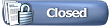 |
|
|